Cloud Backup for File Servers » Client Settings » Bandwidth Throttling
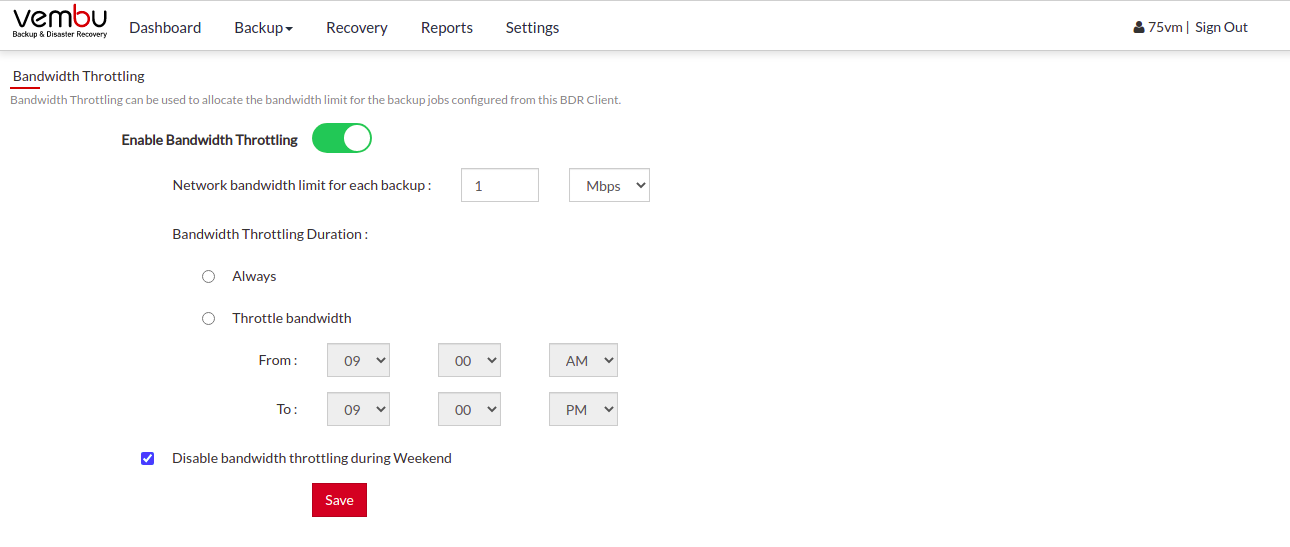
Bandwidth Throttling
The bandwidth throttling option enables the user to limit network bandwidth used by backup jobs. This helps in a balanced network usage in a work environment.
If bandwidth throttling is configured in both client and backup server, then the bandwidth throttling setting of the backup server will be active over client settings for backup jobs |
- Click on the Settings ->Bandwidth Throttling
Options to Bandwidth Throttle
- When a user enables bandwidth throttling on the client end, he will have two options to choose from:
- Throttle bandwidth always
- Throttle bandwidth ‘From’ - ‘To’
Throttle bandwidth always- This option will keep the applied bandwidth limit always active.
Throttle bandwidth ‘From’ - ‘To’- This option allows the user to specify a time frame when the applied throttling will be active.
- Users will be asked to specify the maximum throttle limit on client machines that range in Kbps, Mbps, Gbps.
- Besides, a check-box to disable throttling during weekends is provided; Which can be enabled when required.
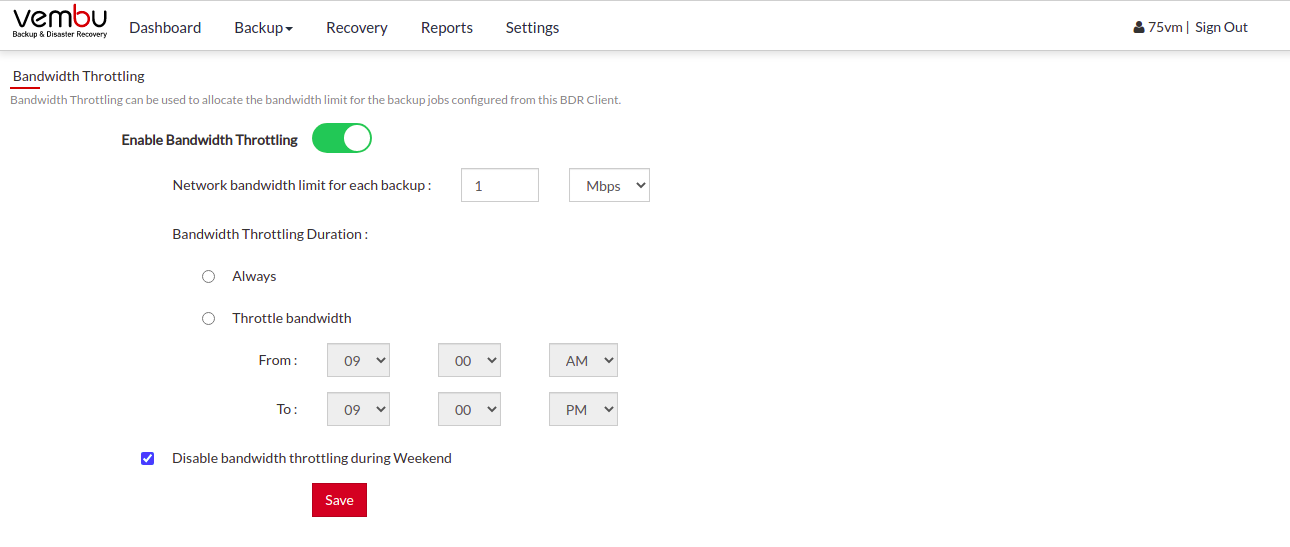
- Once done with selecting the required configuration, click Save.
