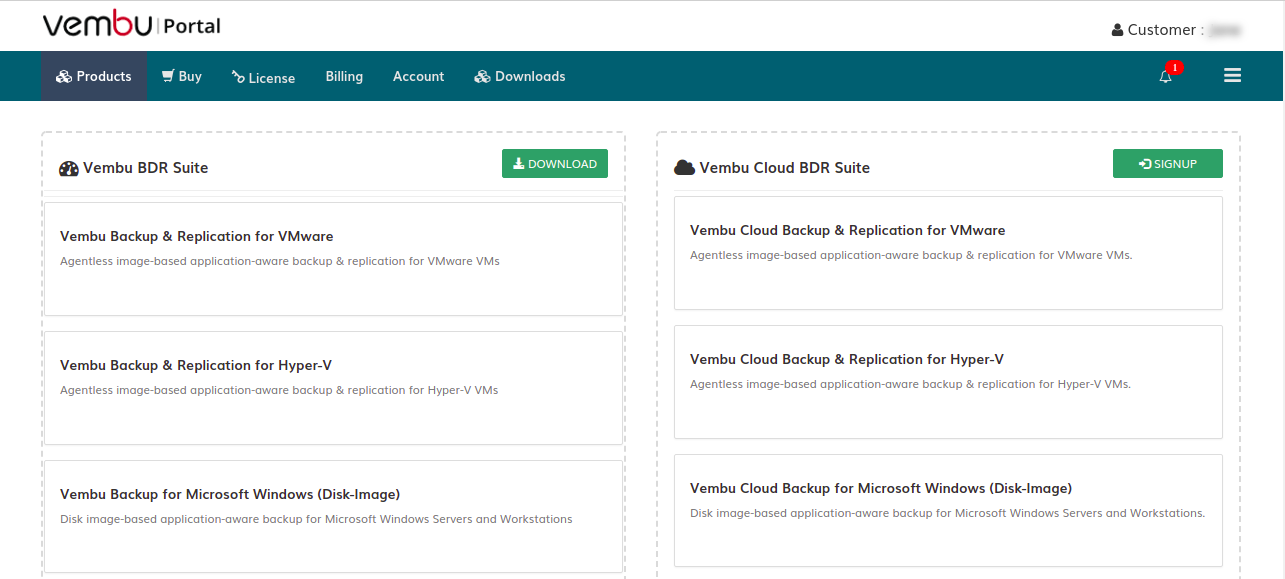Portal Registration
BDRSuite Portal is an all-in-one hub spot for managing your registered BDRSuite and BDRCloud products and services. You can l ogin to portal.vemu.com and click Sign up and provide the required details to create your account.
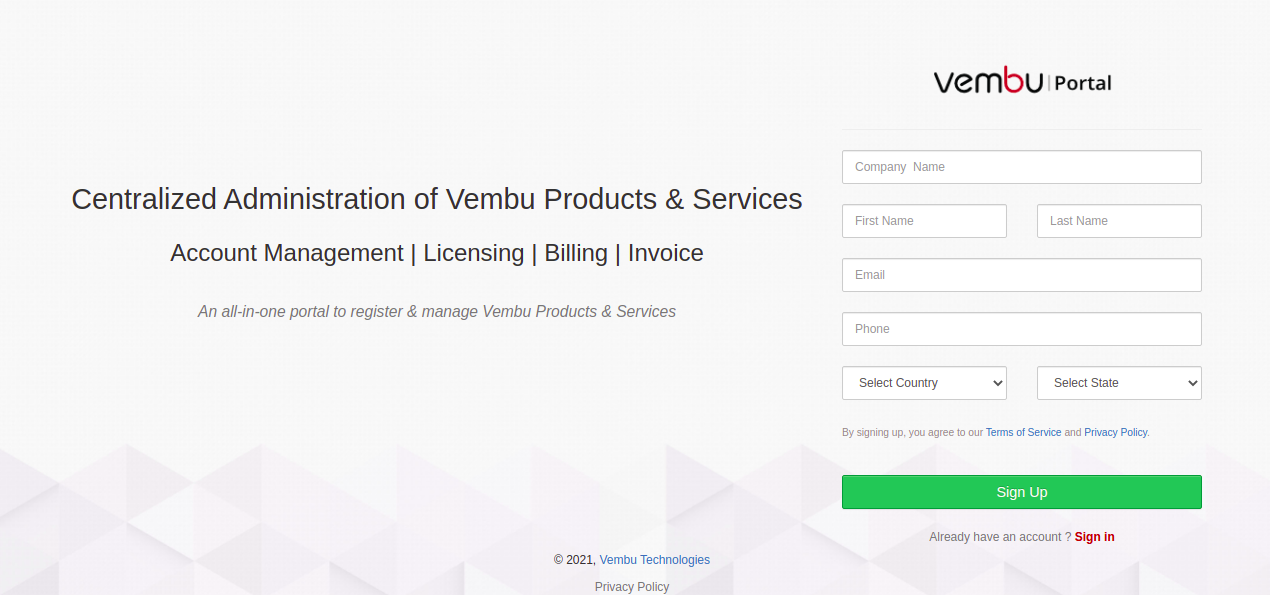
Once done providing the requested details click on Sign up to register.

A verification E-Mail will be sent to the registered E-Mail ID. Kindly check your Inbox(Spam folder, if not found in Inbox) for the verification E-Mail and click on the link to verify your email address. If this link doesn’t work copy-paste in your browser the link given below.
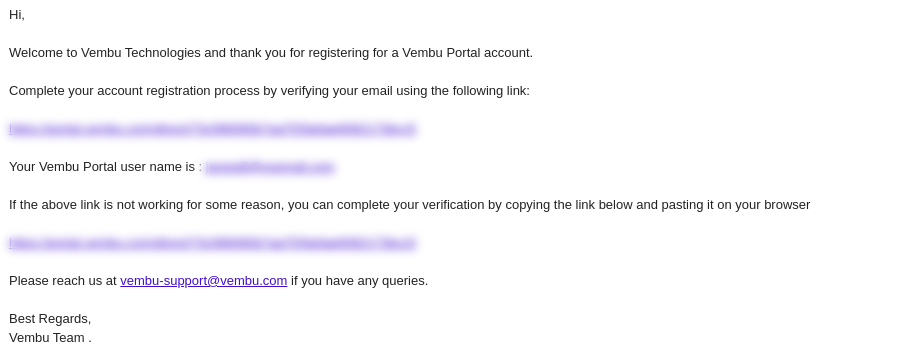
You will be directed to a page with the registered E-Mail ID and you will be requested to create a password for your account. Once done providing a password, click Activate.
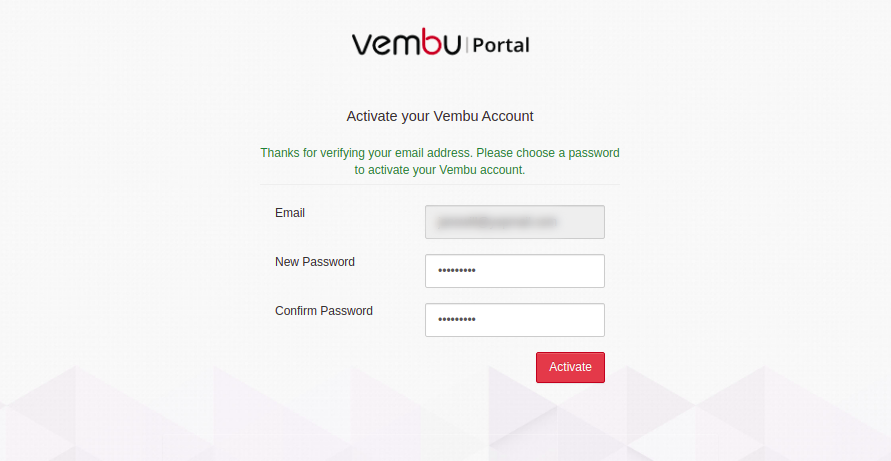
BDRSuite portal account is now created successfully. Click log in to the BDRSuite Portal option, and provide the registered E-Mail ID and password.
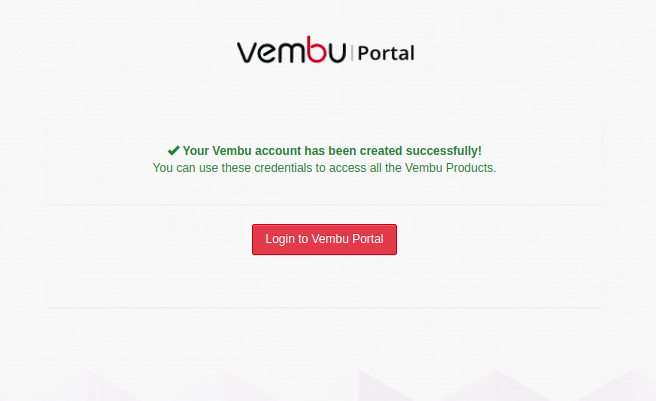
You can view the BDRSuite Portal’s Dashboard under the products tab. To sign up for BDRCloud, click the ‘Sign up’ option on the top right corner.